Setup Gamify Admin
Designating a Salesforce users as a Gamify Admin gives them full access to Gamify settings.
- Go to Setup.
- In ‘Quick Find / Search’, type ‘Permission Sets’ and click the ‘Permission Sets’ link.
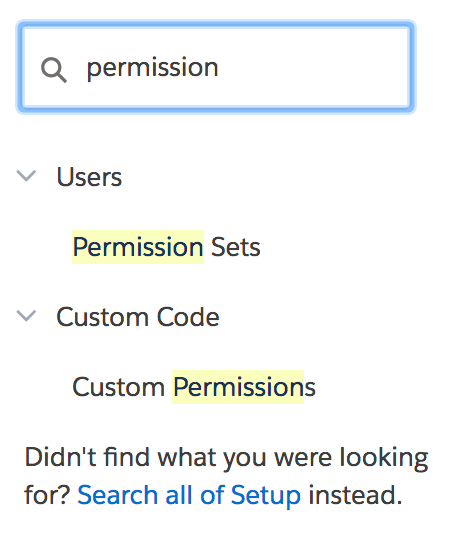
- Click the ‘Gamify Admin User’ link.
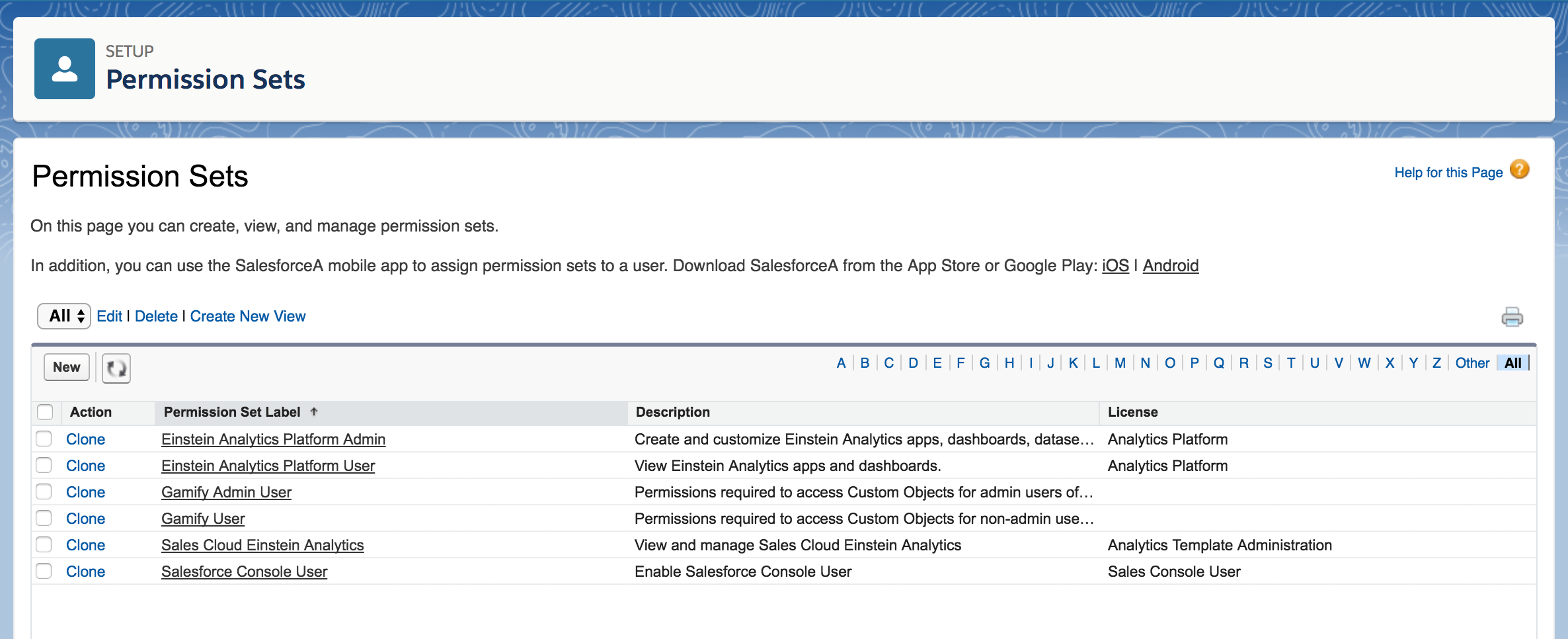
- Click the ‘Manage Assignments’ button.
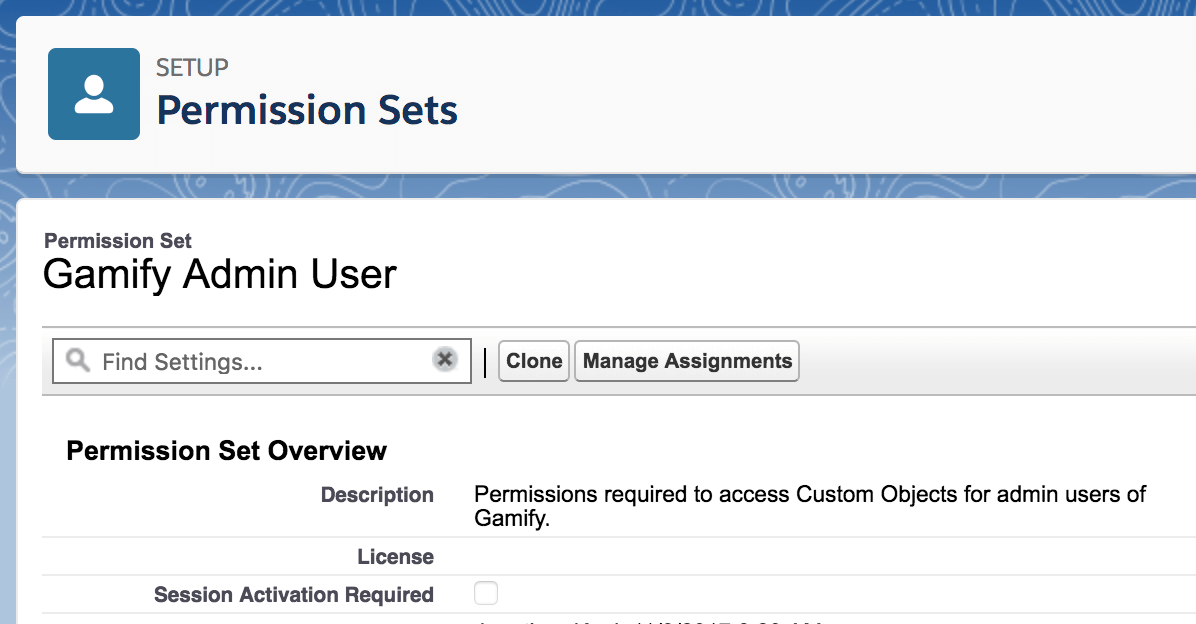
NOTE: These users will be able to create, modify, and delete Game Campaigns, Rules, and Rule Criteria
- Select the users you want to have “Gamify Admin” permissions, then Click the ‘Assign’ button.
NOTE: Users with the ‘Gamify Admin User’ Permission Set will be able to modify all Gamify data, including all user scores, so be sure you designate only trusted users as ‘Gamify Admin Users’.
- Click the ‘Done’ button.
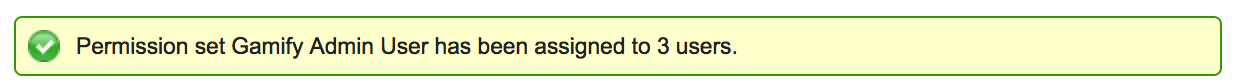
TIP: If a user is designated as a ‘Gamify Admin User’ you do NOT need to designate them additionally as a ‘Gamify User’. The ‘Gamify Admin User’ Permission Set already includes all the privileges granted by the ‘Gamify User’ Permission Set.
Setup Gamify Users
Designating Salesforce users as Gamify Users lets them view Gamify data:
GAMIFY USERS: Users with the ‘Gamify User’ Permission Set will be able to view all Gamify data (leaderboard, currently active Game Campaigns and Game Rules, points earned for achievements matching active and inactive rules, Game Logs of previously-scored events) but will not be able to modify any Gamify data.
NON-GAMIFY USERS: Users who have no ‘Gamify’ Permission Sets will still be able to accrue points for their gamified actions, but won’t be able to see how their achievements are stacking up against others. Since ‘co-opetition’ is an important contributor to the engagement that often results from gamification, we recommend designating as Gamify Users as many users as you aim to engage with your Game Campaigns.
- Repeat steps 1 and 2 from above.
- For step 3 click ‘Gamify User’ instead of ‘Gamify Admin User’.
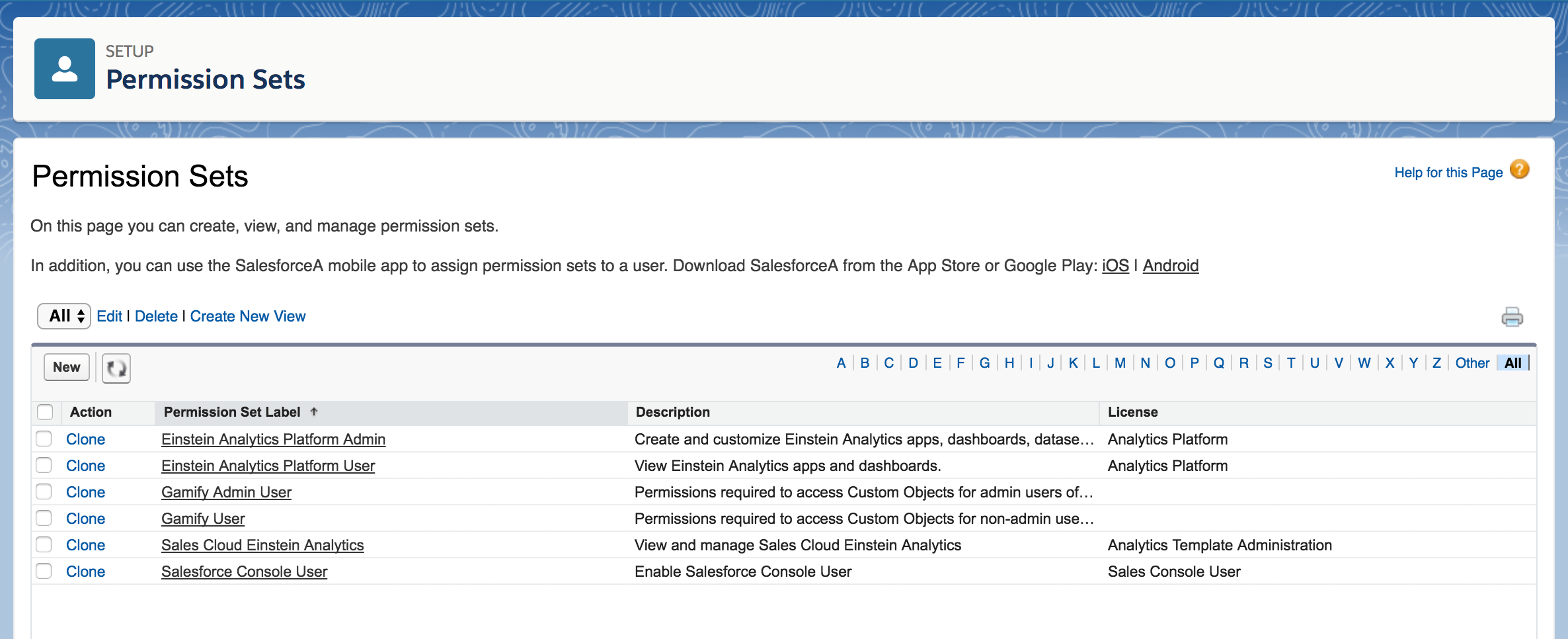
- Continue steps 4-7 from above.
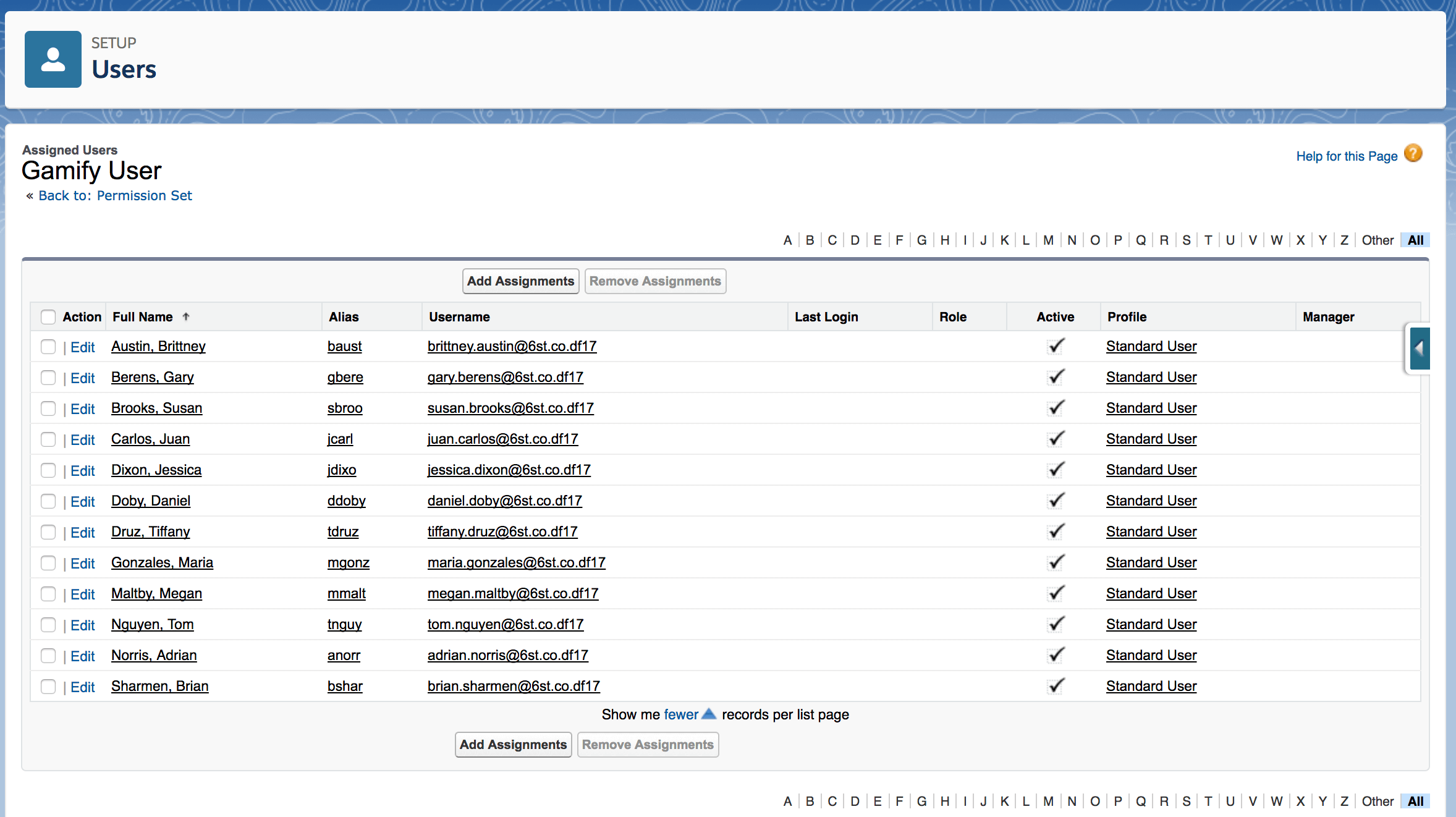
- Setup complete.
Setup Complete
Click “Getting Started with Gamify” for documentation on how to use Gamify.

